
Outlook keeps asking for a password? The FREE fix you are waiting 4
Outlook keeps asking for a password
If you care about your Security, then you need to take an extra step and tun on two-step verification in your account. (If you don’t know how, please check this link below this article)
Multi-Factor Authentication* (MFA) in your Outlook.com /Hotmail / MSN etc accounts. This will ensure that, to have an extra layer of security against hackers.
But once you do that and you might face an issue as I did, Microsoft Outlook part of your Office suite will keep promoting to enter your password as the below screenshot
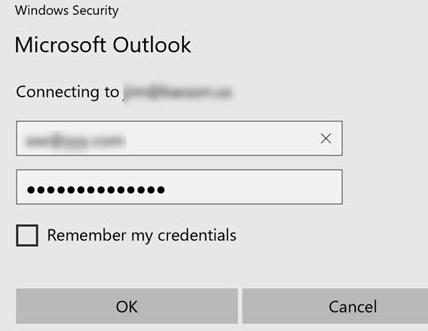
You might see the format as :” microsoftaccount\@Youremail@outlook.com ”
Of course, you will go ahead and will type your usual password right? Unfortunately, this is wrong. You will need to go to your Microsoft Authenticator app and enter the password which is given in your app, as the below screenshot
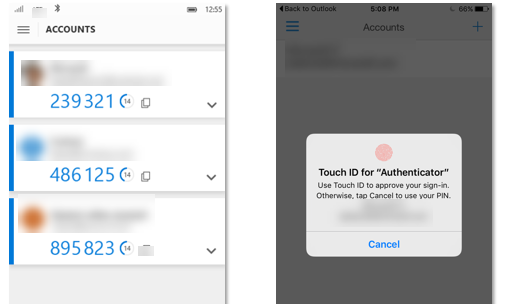
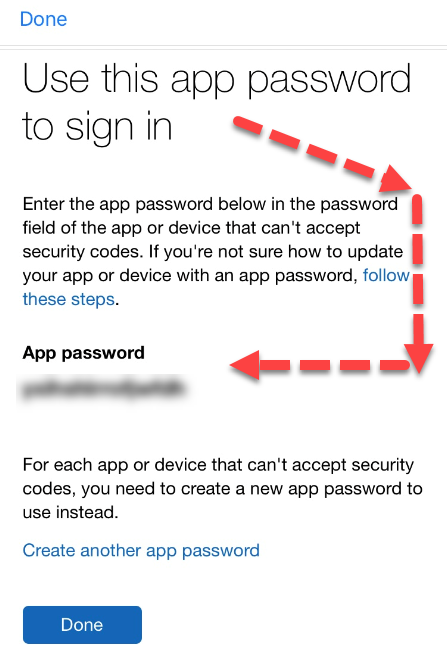
Outlook
*Enable Two Step Verification in your Free Email account via Microsoft Authenticator :
* Multifactor authentication (MFA) is a security system that requires more than one method of authentication from independent categories of credentials to verify the user’s identity for a login or other transaction




