
Exchange Server Upgrade Issues and Fix ( Exchange 2010 ) Free Fix :)
Exchange Server Upgrade Issues
Recently, I was upgrading an Exchange 2010 environment to Service Pack 3. I ran into a slew of different errors.
Five in fact.Every time I fixed one, another pesky one cropped up. Very frustrating! But don’t worry I fixed that issue after spending lots of time and I am sharing this with you so you don’t loose the time I lost
Readiness Check Fails – IIS 6 WMI Compatibility
This is the first error I received. It was during the readiness check. Thankfully it is very easy to fix.

To fix:
- Open Server Manager.
- Select Roles.
- Scroll down to the Web Services (IIS) section and click the Add Roles Services link.
At this point, I was able to proceed past the readiness checks. Unfortunately, that was not the end of the problems for me.
The following roles aren’t current: AdminToolsRole
Strangely, all of these remaining errors revolved around the Mailbox role. My CAS and HUB transport roles installed without a hitch. The next error is below.
This server role can't be installed because the following roles aren't current: AdminToolsRole This server role can't be installed because the following roles aren't current: MailboxRole
It seems strange to get this error about not being current. Especially when that is the very thing we are trying to do.
It is also possible to get this error on the ClientAccessRole and HubTransportRole as well. The fix is the same.
To fix we need to go into the registry.
- Open the Registry Editor.
- Navigate to HKLM\SOFTWARE\Microsoft\ExchangeServer\v14\AdminTools
- Make sure the ConfiguredVersion matches the UnpackedVersion.
( In my case the unpacked version number was correct for SP3. My configured version reported SP1. ) - If you have String Keys for Action and Watermark, right click on these and select Delete.
- Click Yes to confirm.
- Repeat steps 3 and 4 for these registry keys:
HKLM\SOFTWARE\Microsoft\ExchangeServer\v14\ClientAccessRole
HKLM\SOFTWARE\Microsoft\ExchangeServer\v14\HubTransportRoleHKLM\SOFTWARE\Microsoft\ExchangeServer\v14\MailboxRole - Reboot your server.
- Rerun SETUP.
All clear?
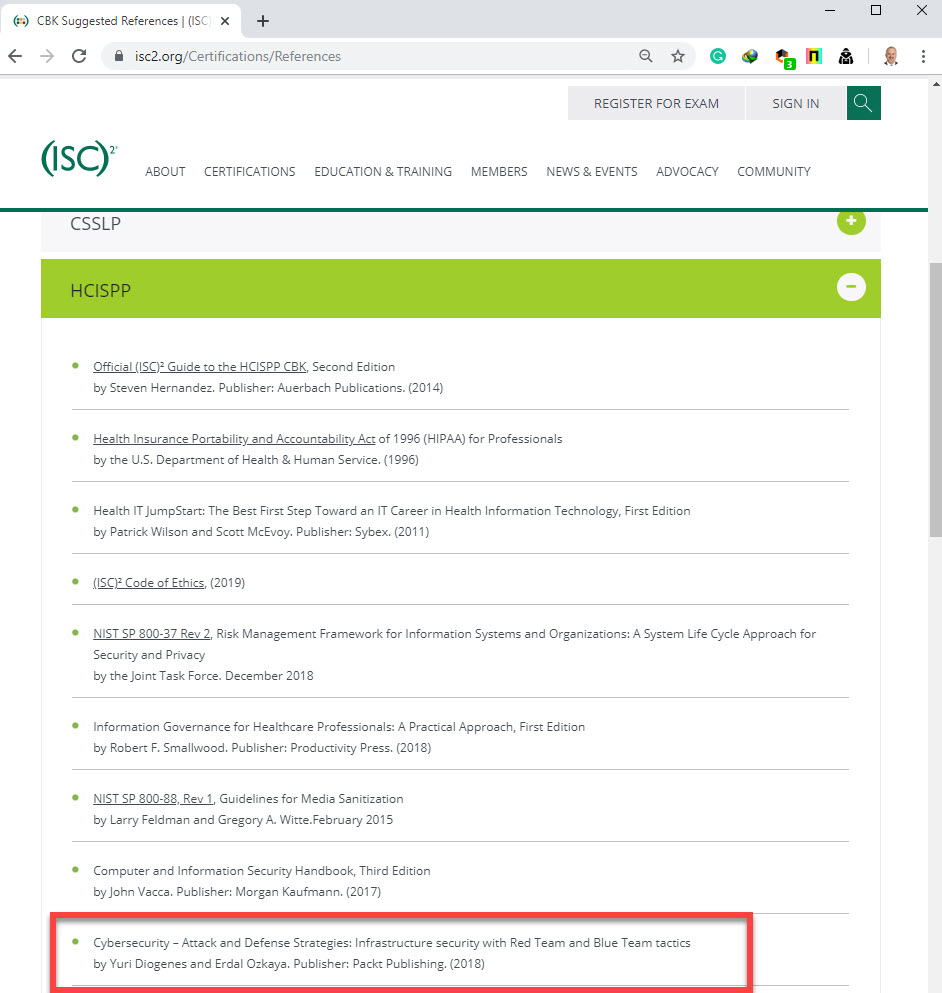
https://www.erdalozkaya.com/cybersecurity-attack-and-defense-strategies-second-edition/





