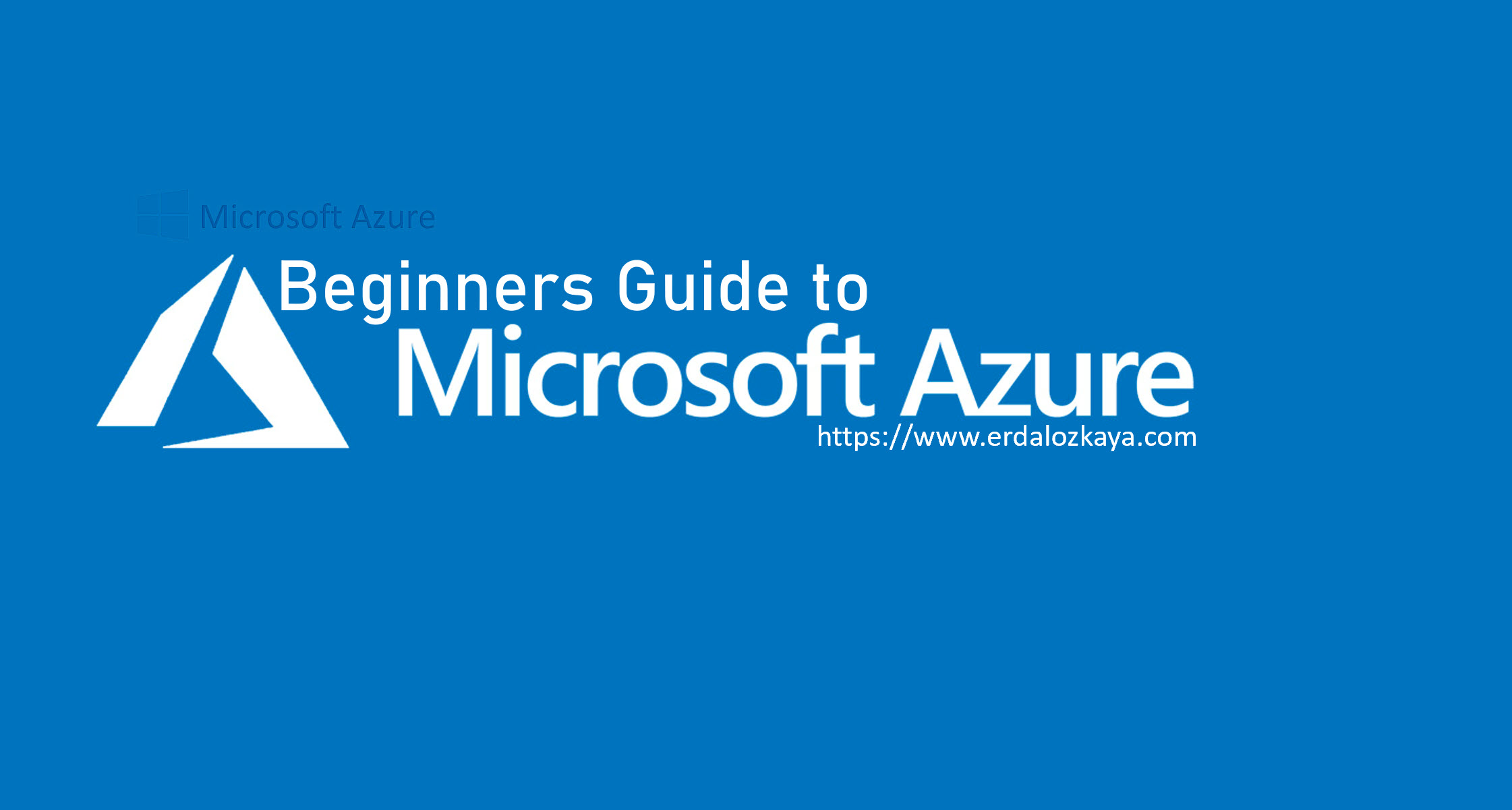
Beginner’s Guide to Microsoft Azure – Free 101
Microsoft Azure is a cloud computing platform which keeps evolving to help you build solutions to meet your business goals in a secure way. There are multiple Azure services r, simply services for hosting your business presence in the cloud to running fully virtualized computers for you to run your custom software solutions. , as well as cloud-based services like remote storage, database hosting, and centralized account management. As Azure keeps evolving don’t be surprised to see new offers added to the portfolio daily like AI and Internet of Things (IoT) and much more.
What is cloud computing?
Cloud computing is not anything then delivery of computing services such as servers, storage, databases, networking, software, analytics, and intelligence over the internet. As mentioned in the introduction Cloud computing offers lots of flexibilities for faster innovation, with enabling you having access to flexible resources, as much as you need for as much as you can afford it with the pay-as-you-go pricing model.
Instead of building a datacenter or buying on perm devices you can to rent the compute power and storage from someone else’s datacenter such as Microsoft ( Azure ) Amazon (AWS), Google ( GCloud) or Alibaba…
What is Microsoft Azure?
Based on Azure web site Microsoft Azure is :
“Cloud platform is more than 200 products and cloud services designed to help you bring new solutions to life – to solve today’s challenges and create the future. Build, run and manage applications across multiple clouds, on-premises and at the edge, with the tools and frameworks of your choice.
Cloud service models
The cloud has three common service models, all of which approach security differently. These were discussed briefly in Chapter 9, Incident Response on Multiple
Platforms, but as a refresher, these models consist of:
- Software as a Service (SaaS): The vendor provides all resources on the cloud including the apps used by the client. Furthermore, the vendor controls the
security aspects of the apps. - Platform as a Service (PaaS): The vendor provides a complete runtime environment, which can be composed of storage, servers, and network bandwidth, that can be used to deploy anything from simple, cloud-based apps to sophisticated, cloud-enabled enterprise applications. The vendor manages everything, but you need to manage the applications and services that you develop. PaaS allows you to avoid buying and managing software licenses, underlying application infrastructure and middleware, container orchestrators, development tools, and other resources.
- Infrastructure as a Service (IaaS)I: The vendor provides an instant computing infrastructure, which is provisioned and managed over the internet, along with maintenance and support. The vendor is only in charge of securing the infrastructure and the client takes care of securing everything else they set up on the infrastructure.
What does Azure offer?
Again based on the same web site Microsoft Azure offers :
- AI + Machine Learning: Azure provides machine learning service which empowers developers to build, train, and deploy machine learning models. Also, it provides web app bot, computer vision, Face, Text Analytics, Data science virtual machine – Ubuntu, Data science virtual machine – Windows server 2019, etc.
- Compute: You can create and deploy Virtual machine (VM), batch jobs, Web app for containers, function App, etc.
- Analytics: Azure provides analytics services, Azure HDInsight, Azure Data Explorer, Azure Synapse Analytics, etc.
- Databases: Azure provides various database services like SQL database, Azure Database for MariaDB, Azure Database for MySQL, Azure Cosmos DB, Azure Database Migration Services, etc. You can store structure and unstructured data in Azure.
- DevOps: Azure provides DevOps project, Application insights, etc.
- Internet of Things (IoT): Azure provides IoT services, IoT Central Application, IoT Hub, Time series insights, IoT Hub device provisioning service.
- Media: Azure provides media service.
- Networking: Azure provides virtual network, load balancer, application gateway, firewall, virtual WAN, Network security group, connections, etc.
- Storage: Azure Storage is one of the popular services provided by Azure, It provides services like Storage account – blob, file, table, queue, Azure data box, backup and site recovery, etc. Read: Azure Storage Tutorial
How does Microsoft Azure Works
Azure works based on Virtualization. Azure provides more than 200 services, are divided into 18 categories. These categories include computing, networking, storage, IoT, migration, mobile, analytics, containers, artificial intelligence, and other machine learning, integration, management tools, developer tools, security, databases, DevOps, media identity, and web services.
To create and use Azure services, you need an Azure subscription. You can purchase Azure access directly from Microsoft by signing up on the Azure website
Let’s take a look at some of the major Azure services by category:
Compute Services
- Virtual Machine : This service enables you to create a virtual machine in Windows, Linux or any other configuration in seconds.
- Cloud Service : This service lets you create scalable applications within the cloud. Once the application is deployed, everything, including provisioning, load balancing, and health monitoring, is taken care of by Azure.
- Service Fabric: With service fabric, the process of developing a microservice is immensely simplified. Microservice is an application that contains other bundled smaller applications.
- Functions :With functions, you can create applications in any programming language. The best part about this service is that you need not worry about hardware requirements while developing applications because Azure takes care of that. All you need to do is provide the code.
- Azure Virtual Machine Scale Sets: Scaling for Windows or Linux VMs hosted in Azure.
- Azure Kubernetes Service: Cluster management for VMs that run containerized services.
- Azure Batch: Managed service for parallel and high-performance computing applications.
- Azure Container Instances: Containerized apps run on Azure without provisioning servers or VMs.
- Azure Functions: An event-driven, serverless compute service.
Networking
- Azure Virtual Network: Connects VMs to incoming virtual private network (VPN) connections.
- Azure Application Gateway : Optimizes app server farm delivery while increasing application security
- Azure CDN (Content Delivery Network): is for delivering content to users. It uses a high bandwidth, and content can be transferred to any person around the globe. The CDN service uses a network of servers placed strategically around the globe so that the users can access the data as soon as possible.
- Express Route: This service lets you connect your on-premise network to the Microsoft cloud or any other services that you want, through a private connection. So, the only communications that will happen here will be between the enterprise network and the service that you want.
- Virtual network :The virtual network allows you to have any of the Azure services communicate with one another privately and securely.
- Azure DNS: This service allows you to host your DNS domains or system domains on Azure.
- Azure Traffic Manager: Distributes network traffic across Azure regions worldwide
- Azure Network Watcher: Monitors and diagnoses network issues by using scenario-based analysis.
Beside the above services there are also many services like : Azure VPN Gateway, Azure DDoS Protection, Azure Firewall, Azure Virtual WAN Azure Load Balancer…
Storage
- Disk Storage : This service allows you to choose from either HDD (Hard Disk Drive) or SSD (Solid State Drive) as your storage option along with your virtual machine.
- Blob Storage : This service is optimized to store a massive amount of unstructured data, including text and even binary data.
- File Storage: This is a managed file storage service that can be accessed via industry SMB (server message block) protocol.
- Queue Storage: With queue storage, you can provide stable message queuing for a large workload. This service can be accessed from anywhere in this world
Mobile
In Azure, developers can create mobile back-end services for Mobile devises such as iOS, Android, and Windows apps.
Databases
- Azure Cosmos DB: Globally distributed database that supports NoSQL options.
- Azure SQL Database: Fully managed relational database with auto-scale, integral intelligence, and robust security.
- Azure Database for MySQL: Fully managed and scalable MySQL relational database with high availability and security.
- Azure Database for PostgreSQL: Fully managed and scalable PostgreSQL relational database with high availability and security.
- SQL Server on Azure Virtual Machines: Service that hosts enterprise SQL Server apps in the cloud.
- Azure Synapse Analytics: Fully managed data warehouse with integral security at every level of scale at no extra cost.
- Azure Database Migration Service: Service that migrates databases to the cloud with no application code changes.
- Azure Cache for Redis: Fully managed service caches frequently used and static data to reduce data and application latency.
- Azure Database for MariaDB: Fully managed and scalable MariaDB relational database with high availability and security.
Artificial Intelligence ( AI)
AI in terms of Cloud Computing refers to Machine learning (ML) . ML is a data science technique that allows computers to use existing data to forecast future behaviors, outcomes, and trends. Using machine learning, computers learn without being explicitly programmed.
- Azure Machine Learning Service: Cloud-based environment you can use to develop, train, test, deploy, manage, and track machine learning models. It can auto-generate a model and auto-tune it for you. It will let you start training on your local machine, and then scale out to the cloud.
- Azure ML Studio: Collaborative visual workspace where you can build, test, and deploy machine learning solutions by using prebuilt machine learning algorithms and data-handling modules.
Web
Azure has inbuild support to build and host web apps and HTTP based services, such as : Azure App Service , Azure SignalR Service, Web Apps feature of Azure App Service, Azure API Management, Azure Cognitive Search and Azure Notification Hubs.
IoT
You can drive end-to-end solutions for IoT on Azure with services such as :
- IoT Central: managed global IoT software as a service (SaaS) solution that makes it easy to connect, monitor, and manage IoT assets at scale.
- Azure IoT Hub: Messaging hub that provides secure communications between and monitoring of millions of IoT devices.
- IoT Edge: managed service that allows data analysis models to be pushed directly onto IoT devices, which allows them to react quickly to state changes without needing to consult cloud-based AI models.
Big data
Data comes in all formats and sizes . Azure supports open-source cluster technologies have been developed to deal with these large data sets. Azure supports a broad range of technologies and services to provide big data and analytic solutions.
- Azure Synapse Analytics: Run analytics at a massive scale by using a cloud-based enterprise data warehouse that takes advantage of massively parallel processing to run complex queries quickly across petabytes of data.
- Azure HDInsight: Process massive amounts of data with managed clusters of Hadoop clusters in the cloud.
- Azure Databricks: Integrate this collaborative Apache Spark-based analytics service with other big data services in Azure.
Azure is a subscription-based service. Once the user subscribes for a subscription, users can have access to all the services from the Azure portal. Azure subscription is also known as Azure Offer. There are various Azure subscription models are available:
- Pay as you go
- Azure in Open
- Visual Studio Enterprise
What is Azure Marketplace?
Azure Market place ( https://azuremarketplace.microsoft.com/en-US/) is a marketplace helps connect Azure users with Microsoft partners, independent software vendors, and startups that are offering their solutions and services, which are optimized to run on Azure.
DevOps
DevOps brings together people, processes, and technology by automating software delivery to provide continuous value to your users. With Azure DevOps, you can create build and release pipelines that provide continuous integration, delivery, and deployment for your applications.
- Azure DevOps: Formerly known as Visual Studio Team Services, gives you the use of development collaboration tools such as high-performance pipelines, free private Git repositories, configurable Kanban boards, and extensive automated and cloud-based load testing.
- Azure DevTest Labs: Helps you to create on-demand Windows and Linux environments to test or demo applications
To learn the differences between DevOps and DevSecOps :
https://www.erdalozkaya.com/benefits-of-development-security-operations/

Secure Cloud Computing





