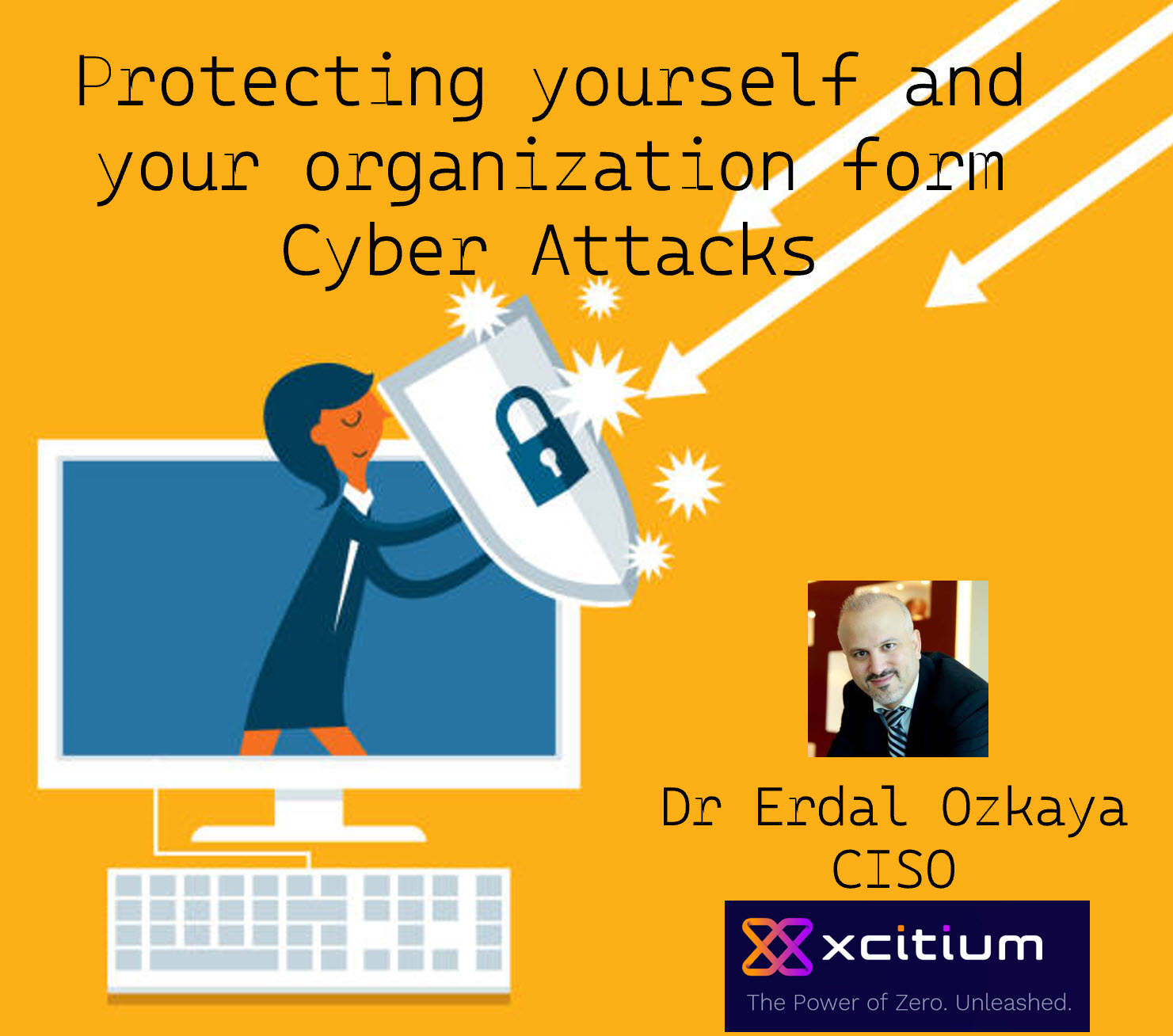
Protecting yourself form Cyber Attacks – Free webinar
Protecting yourself form Cyber Attacks
If you have a Digital Presence and you want to learn to secure yourself and your organization then don’t miss out this session.
When: 28 January 10 ;00 AEST (Sydney )
27 January 18;00 EST (New York)
Registration: Click Here
Protect Yourself from Cyber Attacks
In this digital age, we are all possible victims of cyber-attacks .
A cyber-attack is an attempt to steal, destroy, alter, or perform other malicious acts by obtaining unauthorized access to a computer and its system or network. In other words, someone’s trying to steal your stuff. Cyber-attacks can come in many different forms, putting your computer, devices, and the home network they’re connected to at risk.
This is a session that everyone should watch! If you are a member of any Social Network web site, then this session is for you. When I say social media, it does not just include Facebook, but also LinkedIn or any Social media web site that you can think of.

Did you say you are not a member of any Social Media web site? No problem, but what about your loved ones? Are they, do they share your photos or your common information, then guess what you are part of the network, so there is still something for you in this session
This session is built to show you the basics and let you understand how bad guys work on collecting information. If you listen to us then you can be more secure…
We have arrived in a time where social networks have become an essential part of our lives. People are spending a great deal of time connecting with organizations, businesses, and individuals all over the world. But there is a dark side to social networks!
How do you protect your business or yourself from zombies, bullies, hackers, scammers, stalkers, and other cyber-criminals?
In this eye opening and sometime surprising journey we venture down the dark path into the very heart of Facebook and other platforms to discover how they really work, as well as offer tips, tricks, and practical advice on Social Networking Security.
For more free events , click here
What are the different types of cyber-attacks?
Source: Microsoft
There’s no one-size-fits-all way to steal information. If this were the case, we’d have figured out a fool-proof way to protect ourselves long ago. Hackers will use various methods to illegally access your private information—either to use for themselves—or to sell to the highest bidder on the dark web. Below you’ll find some common types of cyber-attacks and how they work, so you know what you’re up against:
- Malware. Malware in and of itself is a diverse method of cyber-attack, as there are many types. The term “malware” is short for “malicious software” and is one of the most common types of attacks you’ll encounter. Viruses from worms, spyware, adware, Trojans, and ransomware each work a little bit differently but will accomplish the criminal’s final goal of accessing information stored on your computer or others connected to your network.
- Phishing It’s not uncommon to get dozens to hundreds of emails every day, many of which are quickly deleted without a second thought because they’re often promotional emails or other forms of spam. When it comes down to it, it’s not a bad idea to send many of those emails to your trash folder throughout the day because many of those emails could be a message with a link to a website ready to install malware onto your computer or mobile device as soon as you enter. This practice is called phishing, and there are approximately 80,000 people who are victims of it every day.
- Zero-day exploit. Software developers and service providers are made aware of a vulnerability and then will often work tirelessly to come up with a solution to the problem. However, it’s not uncommon for them to make you aware of the weakness in their system to ensure they’re taking preventative measures until the weakness is addressed. The problem with letting you know is that cybercriminals are also made aware of their weaknesses. When they attack these weak links, it’s known as a zero-day exploit because it happens before a new security measure is rolled out.
Learn how to prepare for a cyber-attack.
Cyber-attacks happen so frequently these days that the general consensus among the cyber security community is that it’s not a matter of if you’re the victim of an attack but when. The inevitability of a cyber-attack means that you need to be prepared. You can do several things to prepare your computer to protect your personal information from an attack.
- Use multi-factor authentication (MFA). Multi-factor authentication is a system that requires users to combine two or more credentials to log into a system. The credentials for logging in can include something the user knows, like a password, something the user has, like a dynamic security code, or biometric verification with a facial scan, fingerprint, or something else. The use of two or more of these credentials makes it more difficult for cybercriminals to compromise protected information.
- Install antivirus software and a firewall. Antivirus software and a firewall are useful in identifying threats when they’re inbound to your network. Whether it be malware you’ve accidentally downloaded from a website, or a hacker is trying to access your password by infiltrating your computer network, antivirus software and a firewall are designed to protect you. An essential part of having antivirus software is ensuring that it stays up to date because cyber-attacks are always evolving to try to beat the latest and greatest protection measures.
- Educate yourself. Antivirus software can only do so much to keep your computer safe from a cyber-attack, so one of the best ways to protect yourself from cyber-attacks is by knowing what puts you at risk of an attack. Practice and teach your kids about healthy tech habits and avoid doing things like clicking links from random websites or messages on your smartphone, visiting websites you’re not familiar with, leaving your computer unlocked when you step away from the keyboard, and other behaviors can put you at risk of a data breach. Knowing how to avoid a cyber-attack can go a long way toward protecting yourself.
Protecting yourself form Cyber Attacks – Free webinar
Protect Yourself from Cyber Attacks
10 ways to prevent cyber attacks – how to prevent cyber attacks at home – how to prevent cyber attacks on businesses – how to prevent cyber attacks pdf – how can you protect yourself and your computer data from cyber attacks or hackers
How will you protect yourself from cyber-attacks?
What are the five 5 basic principles of cyber security?





