
Apple and Privacy
Apple and Privacy
Does really Apple cares about your privacy, as they advertise heavily or is this what they want us to believe?
Compared to Google and Facebook they are by far better in terms of privacy as of today! But are they really angels? Or do they still collect lots of information by default and if they do, what can you do?
Apple states that it collects less data about us than the other big tech companies and then bumps up the security by scrambling it so it doesn’t identify who it comes from that it collects fewer data about us than the other big tech companies and then bumps up the security by scrambling it so it doesn’t identify who it comes from .
So here is the question if you are going to scramble the data anyway, why are you collecting it? In case of a cyber leaked, what if the hackers get their dirty hands to our data before you scramble it? To keep it short, why collect if you are not going to use it, dear Apple?
Apple also states they will make it easier for us to see what information they collect about us, and they are giving us an option to download or delete our data ( thanks to GDPR) Currently, trying to reach out Apple and getting the data back from Apple is cumbersome and slow. Which is not mentioned at all in the web site!
Apple also insists that it does not gather our personal information to sell to advertisers or other organizations. But checking few default settings in our phone’s proofs them wrong.
If you navigate those steps in your phone, as per the below screenshot you can verify this your self very easily as well
Settings – Privacy – Advertising – Limit Ad Tracking
And here is why you need to do so straight from Apple’s Privacy Statement form their web site
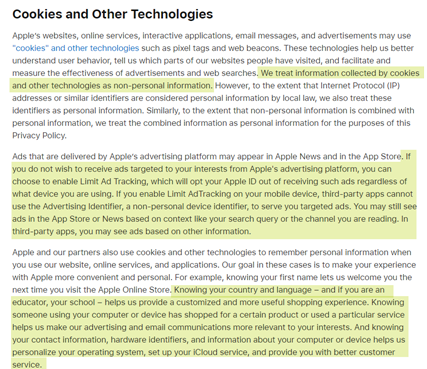
Hey, hold on, this is by default turned off, you need to swipe it right and make it green otherwise they track you by default. I taught apple was not collecting any information????
But the good news (!) Apple says it doesn’t share that info with outside companies. It does, however, allow advertisers to target users based on their history in the App Store and News app. It does sell ads, but on a much smaller scale, based on your history in its News app and App Store.
Apple states “To ensure ads are relevant, Apple’s advertising platform creates groups of people, called segments, who share similar characteristics and uses these groups for delivering targeted ads,” the policy reads.
What information does Apple collect about us ?
Let’s look at even more details which Apple receives from us:
Apple does not hide that our iPhones gather up a lot of information, too.
- The GPS describes where we are,
- Siri sends all your requests from her to Apple.
- Your, phone numbers, e-mail address
- IP Address
- Your music’s streams
- All the app data which you give rights
- The books you read
- The movies you watch
What about your previous data ?
Bloomberg News reported in June 2018 that for years iPhone app developers have been allowed to store and sell data from users who allow access to their contact lists, which, in addition to phone numbers, may include other people’s photos and home addresses. (read the details here )
Why I don’t trust Apple’s claims?
This looks like an old news article, but it was an official statement back on the time by Apple. Apple doesn’t want you to believe what it says, even though the company claims it’s not lying. Based on an article in Wired.com in 2008 (you can read it here)
Our ads don’t lie, but you’re a fool if you believe them. So as they are advertising a lot about privacy,
What about news from this year, sure check the URL’s below:
Many popular iPhone apps secretly record your screen without asking
Based on TechCrunch, Many app’s are recording every tap and swipe you make on their iPhone apps. In most cases, you won’t even realize it. And they don’t need to ask for permission. You can read more here
Again Based on Washington Post Our iPhone’s are busy talking to someone at midnight ( read the article here)
What can you do to Protect your data?
Start with limiting ad tracking as I mentioned above. Then look at every app you have and limit app refreshing for the app’s you think they should not send any information without you are knowing in the background. Doing this will most probably make your apps not working probably but everything has a price, if you want just go ahead and uninstall the app’s that you really don’t use often, you can try to be less accurate via turning off your “GPS – WIFI and Bluetooth” Below are more details to keep your privacy at least a bit tighter then what it might is now .
How to delete your data from Apple ?
You can download your own archive of this data from Apple. Here’s how:
• Go to Apple’s Privacy Policy page (Here is the URL)
• Scroll down to the section titled “Access to Personal Information.” It’s worth reading and says it explains that Apple will provide you with a copy of the information it holds if you request it.
• Click the ”Privacy Contact Form ” link.
• Choose your language.
• Select “I have a question about privacy issues” from the drop-down box.
• Fill in your first and last name, email, subject and comments. I noted that I was requesting a copy of my personal information in the comments field.
• Click submit.
Now you’ll need to wait for a response.
Apple’s privacy team will reach out to request some of the same personal information above, in addition to your Apple ID, a registered product serial number and a previous AppleCare support case number. This is to verify your identity.
The Upcoming IOS 13
Apple is trying too hard to push that they care about our privacy and again compared to Google they definitely do. In their annual developer conference, Apple promised to be even more careful, via limiting what developers can collect via the apps like getting the users name and email address unless the user of the app wants to share it. What this means is : The developer or service provider can still easily talk to the app user directly, but they can’t sell or share the information which they collect with other developers and providers. Apple also promises to limit the information which is getting collected by your camera app or even with the location service
Saying that this also proves that so far none of those was really taken care of, and in this article, I provided some evidence to my suspicions.
For IOS 12 users
Make sure to take care of the below steps
1) Turn of location services for apps you don’t need or use often
2) As recommended above Turn on limit ad racking:
3) Turn off background refresh for apps that you don’t use
4) Turn of iPhone Analytics’ send data to Apple ( if it’s already not)
5) Enable Web Sites to not track you
Settings- Safari- Privacy & Security- Ask Websites Not to Track Me.
6) Prevent Cross Site Tracking
Settings- Safari – Prevent Cross-Site Tracking
7) Turn off Significant Locations
Open Settings – Privacy.- Location Services- System Services. – Significant Locations.
Please keep in mind the data in your phone is defining who you are and its worth much more then you think.
What about Others?
Facebook and Google, the social network had made copies of every photo you ever posted and every single phone number you have saved into your phones, addresses, and names of your friends. Google keeps copies of every search made, including ones conducted in “Incognito” mode, which is advertised as private searching. If you want you can verify that yourself, just go to your profile and request to download your data, in few hours you will get a link and see it yourself.
How to delete your data from Google ?
- Go to the Download your data page. Products that have your data are automatically selected.
• If you don’t want to download data from a product, uncheck the box beside it.
• If you only want to download some of your data from a product, you may have the option to select a button like All data included. Then, you can uncheck the box next to data you don’t want to include. - Select Next step.
Step 2: Customize your archive format
Step 3: Get your archive
When your archive is created by using one of these options, we’ll email you a link to its location. Depending on the amount of information in your account, this process could take from a few minutes to a few days. Most people get the link to their archive the same day that they request it
How to delete your data from Facebook?
You can download your own archive of this data from Facebook. Here’s how:
• Go to Facebook.com/settings
• Tap “Download a copy of your Facebook data.”
• Tap “Download Archive.”
• It might take a few minutes, but Facebook will alert you when your archive is ready.
• When it is, click “Download Archive” again, and a zip file will download to your computer.
• Browse through that archive by opening each file inside the folder.
Again, what you’ll find is that this is an entire history of your life on Facebook.
Apple and Privacy
https://www.erdalozkaya.com/apple-and-privacy/





