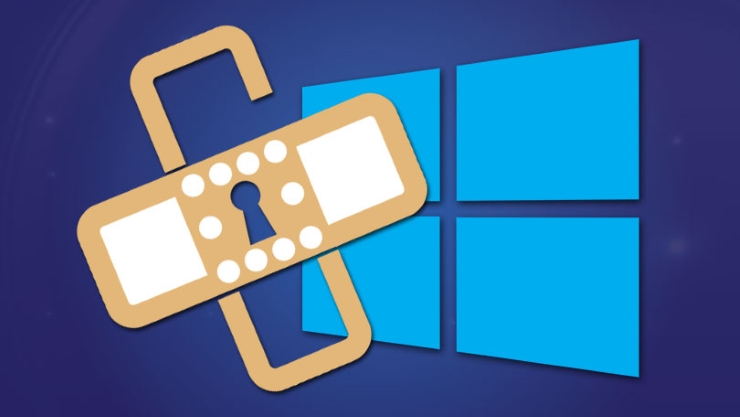Couldn’t connect to the source mailbox
If you are trying to use the New-MailboxExportRequest and receiving the “Couldn’t connect to the source mailbox error , as the screenshot below ,you are in safe hands and just about to fix the issue.
New-MailboxExportRequest -Mailbox USERID -FilePath \\SERVERNAME\SHAREPATH\name.pst
As a first step you can add the “-Verbose” cmd to get more details:
New-MailboxExportRequest -Mailbox USERID -FilePath \\SERVERNAME\SHAREPATH\name.pst –Verbose
Solution:
Neither MS Exchange Team Blog or support.Microsoft.com or other web sites had the solution for me. I had no Cisco Load Balance servers or whatever. I had a Single Exchange Server with CAS, Hub, Mailbox Roles … Some solutions where talking about editing the HOST file and add the CAS Array Ip address to the local host?????
As previous Microsoft Exchange Servers required the “MAPI” Protocol installed ,as its a core protocol for Outlook I thought checking it was a good idea. As I wanted to export the User Mailbox while their are “online” i wanted to check the MAPIBlockOutlookNonCachedMode
FIX
1) To check the MAPI mode, we need to see the CAS Mailbox Status of the user:
Get-CASMailbox –Identity user name
Check the MAPI Status if its TRUE or FALSE
2) Even though the MAPI status was “True” , I forced to STOP it with below cmd
Set-CASMailbox jdoe -MAPIBlockOutlookNonCachedMode:$false
3) Of course we need to enable it , again
Set-CASMailbox jdoe -MAPIBlockOutlookNonCachedMode:$fTrue
4) And now finally try to run the export cmd again:
New-MailboxExportRequest -Mailbox USERID -FilePath \\SERVERNAME\SHAREPATH\name.pst
To learn how to Export Mailboxes click here:
http://www.erdalozkaya.com/post/2010/06/15/Export-Mailboxes-with-Exchange-Server.aspx Continue reading Couldn’t connect to the source mailbox ; Fix it FREE and QU1CK