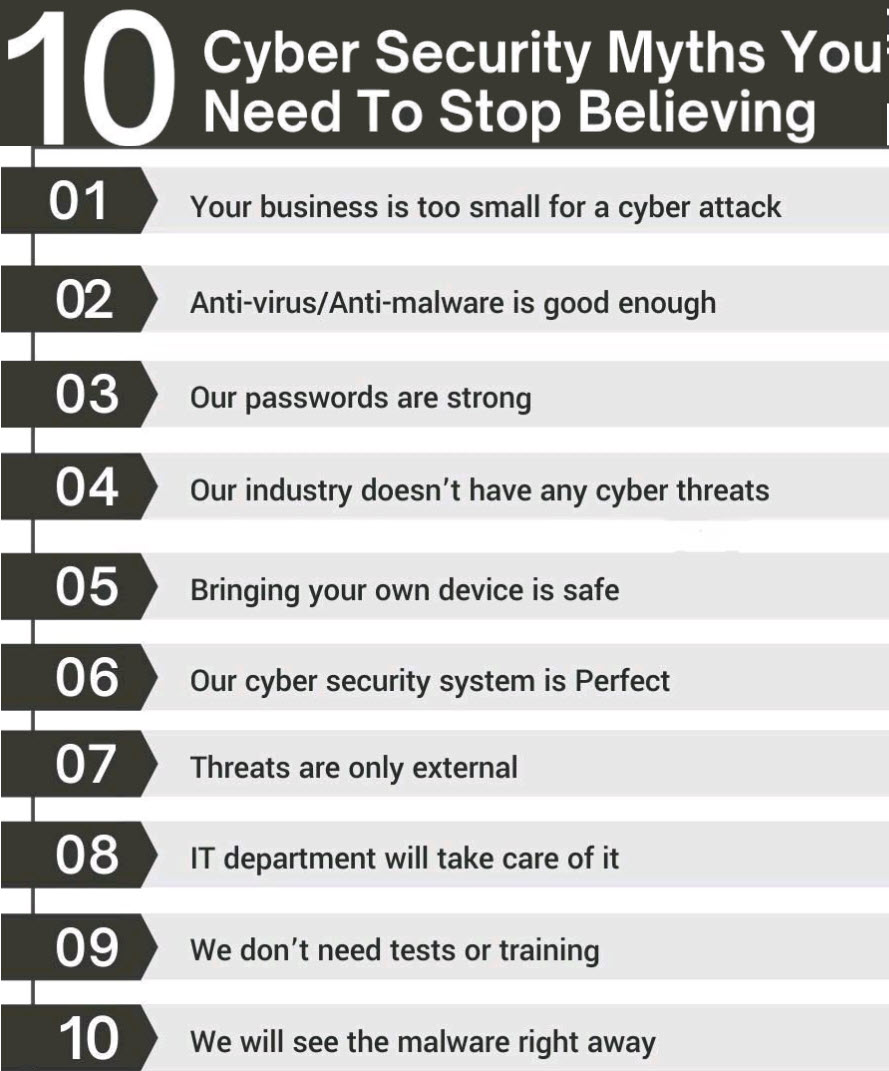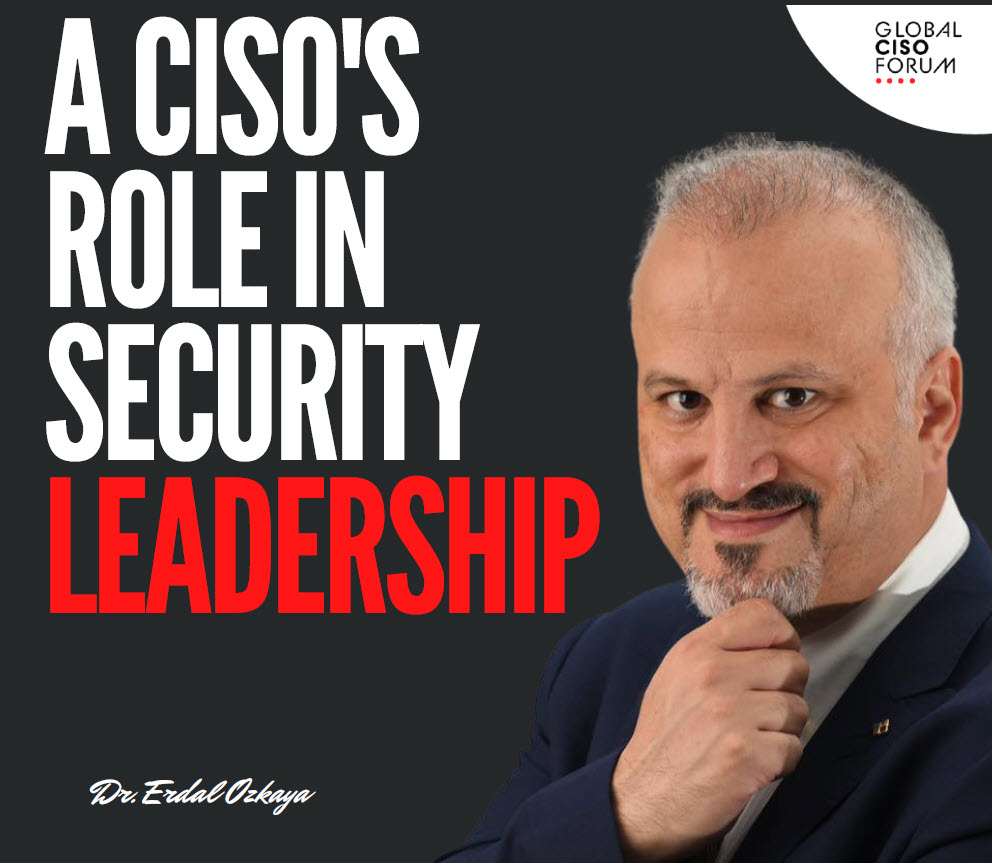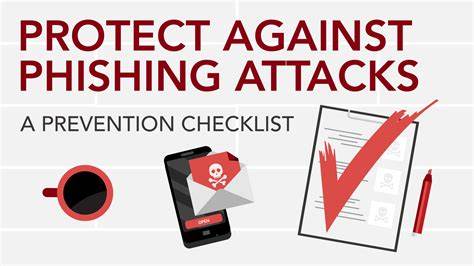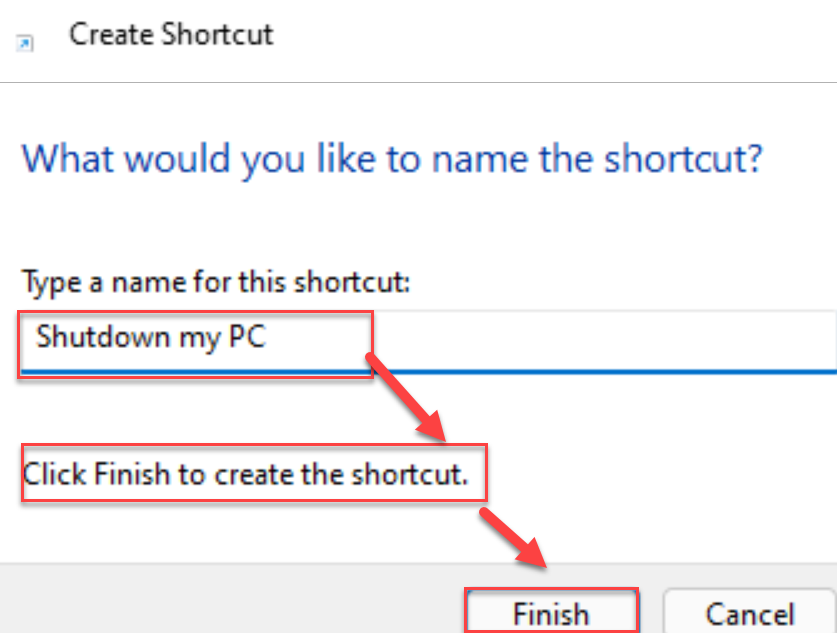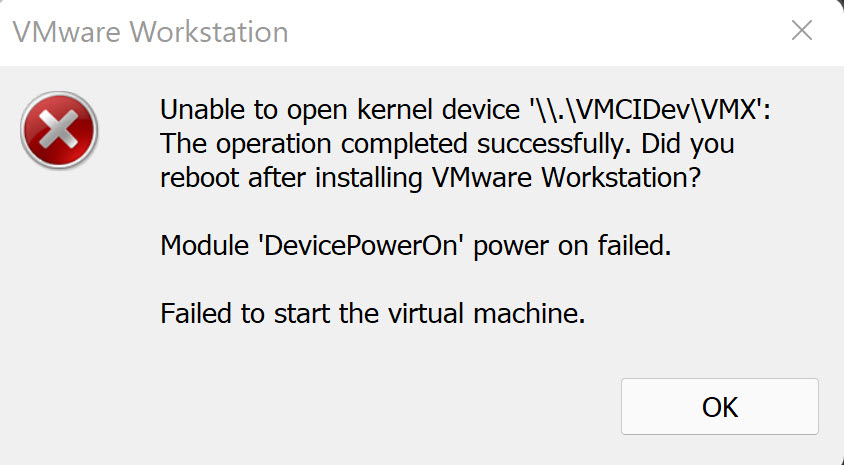How to protect yourself from phishing ?
A phishing attack is an attack vector that cybercriminals use it mainly for identity theft, which they manipulate users to hand over their personal and sensitive information. It is a sort of social engineering attack which is mainly initiated via email. For instance, in many cases, cybercriminals sent out warnings to users manipulating them to change their passwords, but redirecting them to a fake website in an attempt to harvest their credentials.
No matter how secure your network or computers system and software, the weakest link in security posture, the people element can be exploited. Since it is easy to impersonate people acquainted, and get the information needed. Thus, traditional security solutions are not enough to reduce these attacks.
Sometimes, cybercriminals launch phishing attacks to collect information for a sophisticated and successful enterprise attack. Since, humans element is the weakest link in the security chain, that over 95% of successful cyber attack results from human error.
Phishing protection: Follow the tips below.
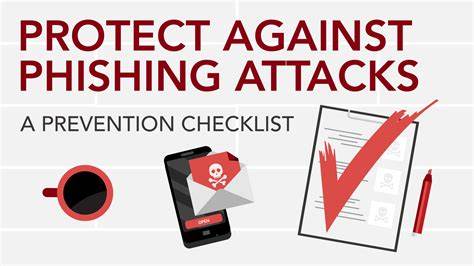
1. Beware of phishing attacks, it can happen any time
It is possible to reduce the risks of phishing attacks by checking your emails with care and looking at the signs for phishing scams. Also, it is important to be careful while browsing online and see phishing signs.
Beware of emails asking for confidential information or login credentials. Legitimate organizations like financial institutions never request sensitive information by email.
Even if it appears to be from a known, trusted source, never click on links, download files or open attachments in emails or on social media. Call the sender and verify email before doing anything on it.
Never click on links in an email to a website unless you are absolutely sure that it is authentic. When necessary, type the URL into an address bar in the browser to see it is a real website.
2. Browse only safe web addresses
Today many web browsers already include security features to help you stay safe online. These built-in browser tools can block annoying pop-ups, send Do Not Track requests to websites, disable unsafe Flash content, stop malicious downloads, and control which sites can access your webcam, microphone, etc.
● Chrome: Settings > Advanced > Privacy and security
● Edge: Settings > Advanced settings
● Firefox: Options > Privacy & Security
● Safari: Preferences > Security and Preferences > Privacy [2]
Visit web addresses that start with HTTPS. HTTP (Hypertext Transfer Protocol) is the fundamental protocol for sending data between your web browser and the websites you visit. And HTTPS is just the secure version of this. (The “S” simply stands for “secure”.) It is often used for online banking and shopping because it encrypts your communications to prevent criminals from stealing sensitive information like your credit card numbers and passwords.[2]
Check for the HTTPS and green padlock icon in your browser’s navigation bar. If you do not see it, then the site you’re on is not using a trusted SSL digital certificate, you should never submit sensitive information, such as credit card details.
Moreover, you should never use public Wi-Fi spot for important transactions such as banking, shopping or entering personal information, instead use your mobile connection for phishing protection.
3. Fake email content
As they are not professional proofreaders, cybercriminals often make mistakes in phishing emails. Therefore, phishing emails are generally obvious due to plenty of grammar errors, redundant words in capitals.

Read your email carefully, and find out if the content has grammar errors for phishing protection. Also, email content can be intriguing to arouse the interest of the users for manipulating them into clicking on the fake link in the email content. If you suspect the content, delete it.
4. Shortened links
Cybercriminals often use shortened links to manipulate you into thinking you are clicking a legitimate link, however, you can inadvertently be redirected to a fake web address. You should always place your mouse over an address link in an email without clicking, to see if you’re actually being sent to the right website.
If you click on the fake link, you can inadvertently be directed to a fake web address in which once you have entered your credentials such as name, surname, email address and passwords and so on, cybercriminals get your all details. At the same time, you can download a malware from this fake page, which can result in giving your entire system into the hands of cybercriminals.
5. Beware of threats and urgent messages
Usually, threats and urgent messages such as “change your password quickly” especially if they are coming from a legitimate company are a sign of phishing attacks. Please, be reminded once again not to respond to suspicious emails asking for personal information, or demand you act quickly to do something even it is coming from a legitimate source. Cybercriminals can send forged emails using fake email IDs or by hacking into email accounts since they try to get your personal information and use any means necessary to get you to respond.
Most urgency email easily to lure victims to click on the embedded link. Below are examples of subject lines to be cautious of [3]:
● Urgent Action Required
● Your Account will be Deactivated
● Change of Password Required Immediately
● Password Check Required Immediately
Continue reading How to protect yourself from phishing ? 6 Effective Tips